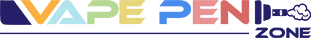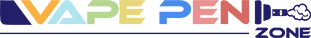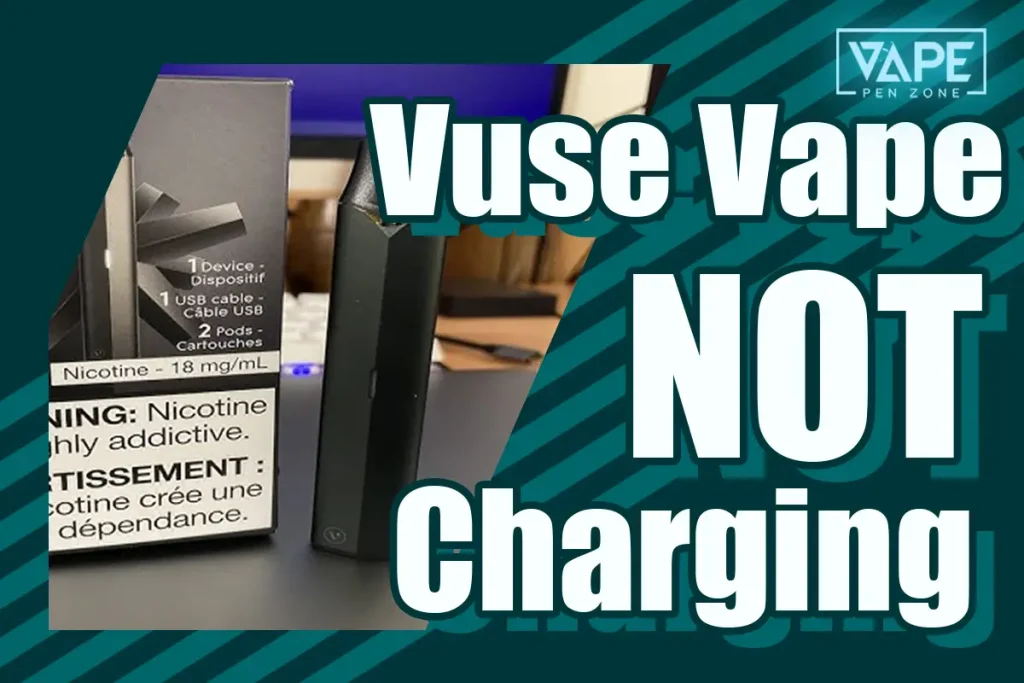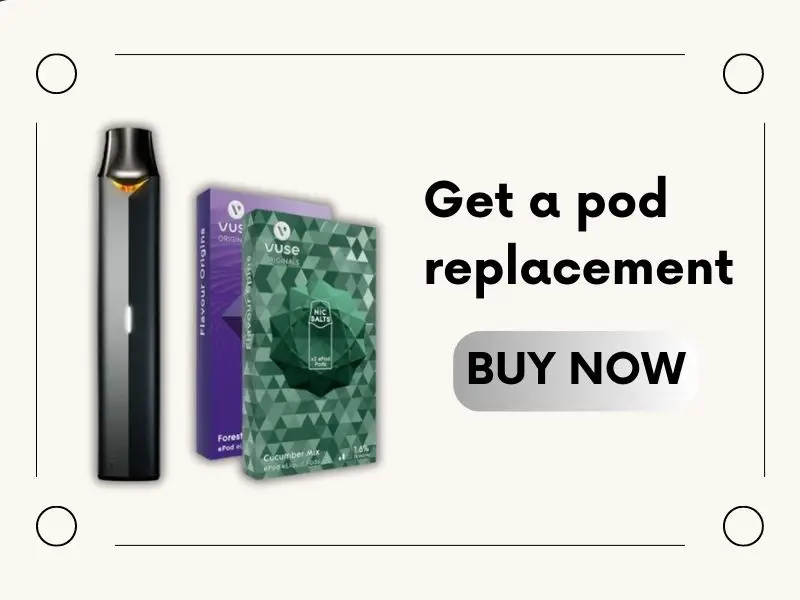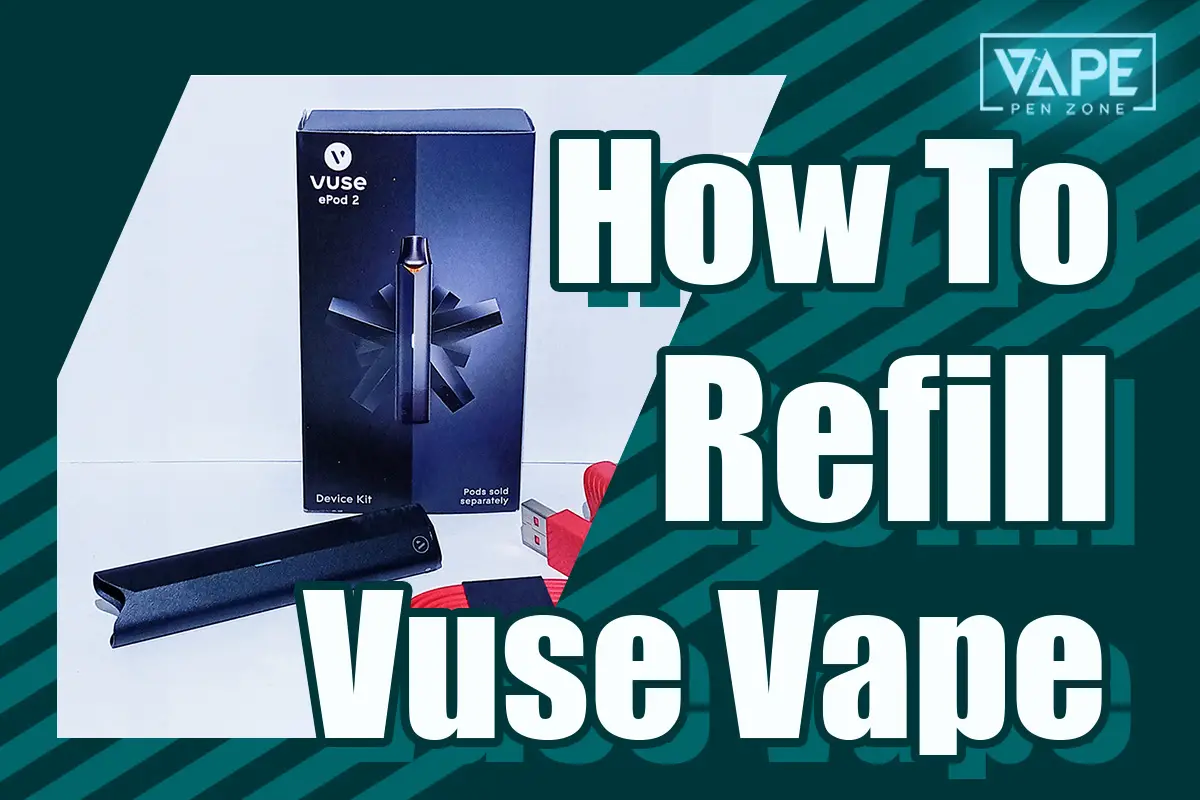Have you ever encountered a situation where you need to use your Vuse but it won’t charge? Hey, don’t worry any more about it!
Because I am here to give you a detailed guide to solve the Vuse Vape not charging.
With my knowledge of 30+ vape brands and 5-year vape-repairing experience, these are some reasons for Vuse ePod 2 Vape not charging:
- Extreme temperature
- Wrong charger source
- Abnormal Flashing
- Blockage within the vape
- Running out of pod e-liquid
Introduction To Vuse Vape Not Charging
Vuse is a well-known vape brand that offers high-quality, cutting-edge vapes. And Vuse Vapes are the primary products of this brand on our website.
To simplify the description of Vuse Vape not charging, we take the Vuse ePod 2 Vape model as an example. The following description and solutions are all based on the features of the ePod 2 Vape.
5 Steps To Solve The Vuse Vape Not Charging
If you encountered the problem that Vuse Vape not charging, there are 5 possible causes and corresponding solutions. Keep reading to get your Vuse alive again quickly!
Reason 1 Extreme Temperature
It should be mentioned that the appropriate temperature for ePod 2 Vape is 0-25℃.
- When the temperature falls below 0°C, its protective mode is triggered, resulting in the Vuse ePod 2 Vape not charging.
- If the temperature exceeds 25°C, the battery life will be reduced, accelerating power depletion.
- In addition, the flavours will be blunted, too.
In a nutshell, if you find your vape is under extreme temperature or near the fire, you should first change the environment temperature to 0-25℃. Or you can relocate the vape to other cool and dry environments.
In a word, eliminating the extreme temperature risk is the first prerequisite to solving the problem of the Vuse ePod 2 Vape not charging.

Reason 2 Wrong Charger Source
Incompatible chargers are one of the most prevalent causes of Vuse ePod 2 Vape not charging.
- Generally speaking, we recommend using the officially matched magnetic charging cable.
- If an improper source is applied to the ePod 2 Vape, safety measures this vape may block charging.
As a result, if you find your Vuse ePod 2 connected to a mismatched charger source, we suggest you switch to the official one in case of any burning dangers.
If you’ve misplaced it, you may contact our customer service to order a new replacement.
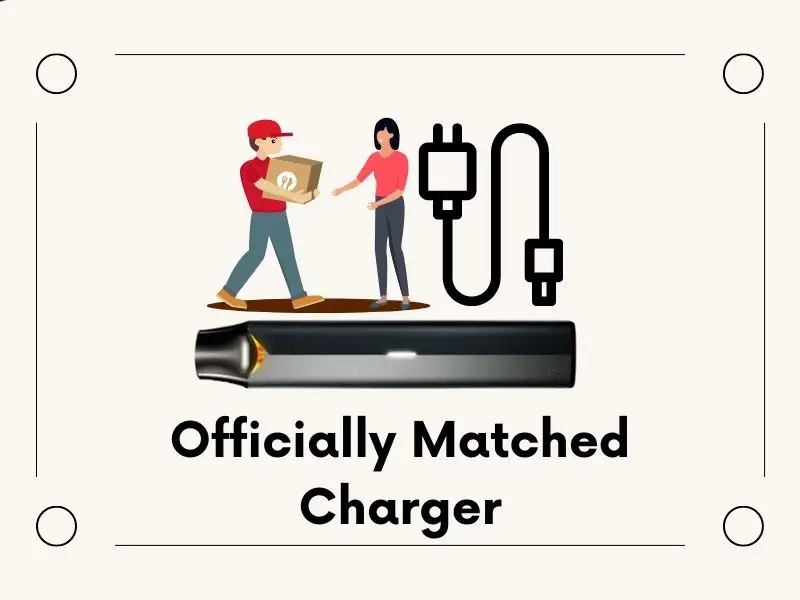
Reason 3 Abnormal Flashing
Having ruled out the extreme temperatures and incompatible chargers, we can start checking the white LED on the vape.
The different conditions of the Vuse charging lights show different battery conditions inside the vape.
This is the most direct signal to show the Vuse ePod 2 Vape not charging. Generally, the momentary flashing light of the LED indicates a low battery.
Here are 4 common situations:
| The Condition Of LED Light | Possible Reasons | Solutions |
|---|---|---|
| Flashing 3 times | Short-circuit protection or auto-shutdown functions have been triggered | 1. Ask customer service for help in short-circuit problem 2. Pause for a while and vape again 3. Don’t vape for more than 5 seconds |
| Flashing 10 times | Low battery warning | Recharging the Vuse ePod 2 at once |
| Constantly shining | Charging is working as usual | Wait until the vape is fully charged |
| No light | 1. Already fully charged 2. Battery indicator is broken 3. Did not charge or activate the vape | 1. Puff to verify if the vape is broken 2. If it is broken, purchase a new substitute 3. Charge or activate it if you are in vaping demand |
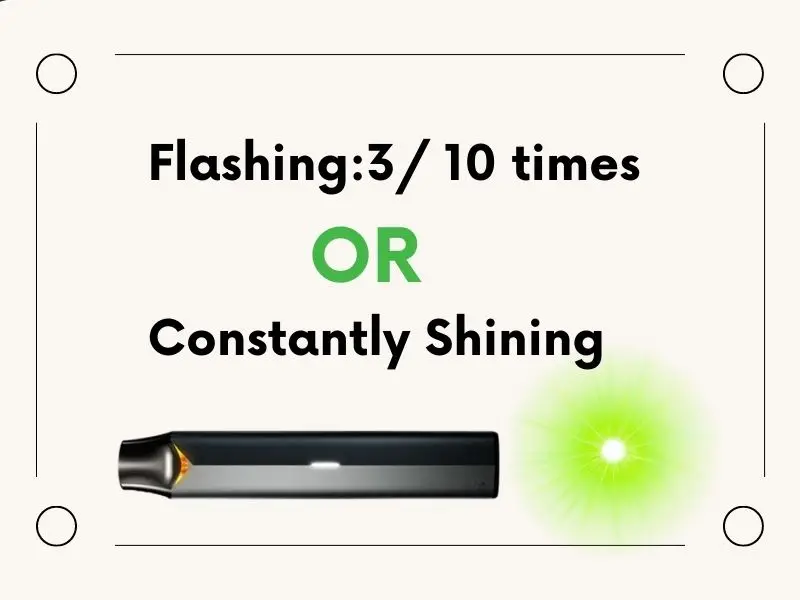
If the above isn’t enough to fix your Vuse flickering problem, then you should read this guide below.
Reason 4 Blockage Within The Vape
If your ePod 2 Vape charger source is proper, but the LED light is not consistently flashing, make sure the interface between the device and charger is clean.
Check that there is no water residue or residual obstruction. Otherwise, it would cause the problem of Vuse Vape not charging because of defective contact.
You can use a small cotton swab to clear the blockage in the device.
The cleanliness of the device is also essential for proper ePod 2 Vape charging.
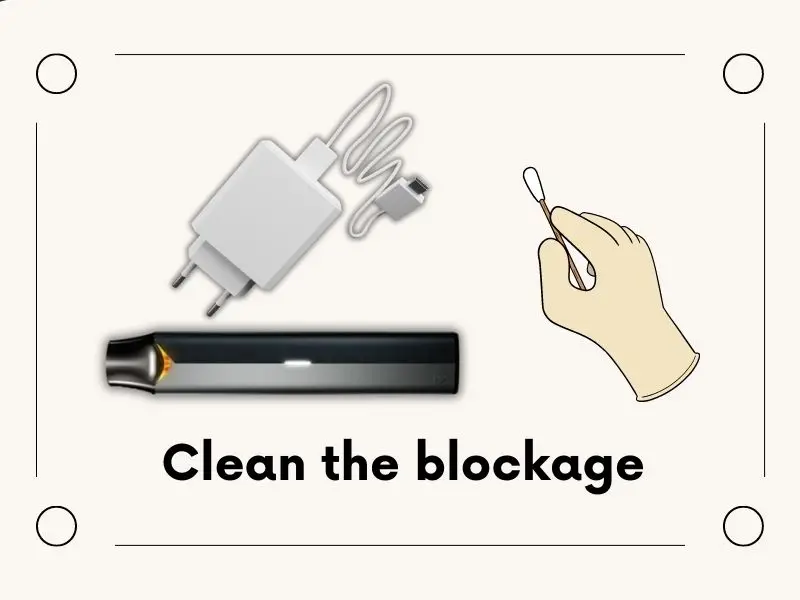
Reason 5 Running Out Of Pod E-liquid
If you’ve checked everything and still can’t get it working, does that indicate it’s really not charging?
No, there’s one last reason: The Pod e-liquid has been running out.
The e-liquid of the Vuse Vape is stored inside the disposable pod. While the ePod 2 Vape device is rechargeable, the e-liquid pod inside is non-refillable.
If you feel a burnt taste while you are vaping, the e-liquid has probably run out. That’s one of the reasons why Vuse ePod not working.
In this case, you can visit our official website to purchase a new Vuse pod to get the vape working again.
On top of that, why not choose a brand-new device? We also offer other Pod vapes such as the RELX pod vape, which is a favourite, and the Elf Bar Lowit, which is popular in Europe and America.
You can also click on the images below to find more devices that meet your expectations.
A Brief About How To Recharge Vuse Vape
With a magnetic charging cable, this ePod Vape can be recharged.
Taking the Vuse ePod 2 Vape as an example, here is the whole charging process:
- Insert the Vuse Vape into the magnetic charging cable.
- Connect the opposite end of the charging cable to a computer’s USB port or a wall charger.
- The battery indicator will be flashing white lights when charging.
- After half an hour, you can unplug the charger when you find the LED is not lit, indicating that the battery is fully charged.
Verdict
Above all are my Vuse ePod 2 charging instructions. Have you found the reasons and successfully got your ePod 2 Vape charging?
For more information about Vuse ePod 2 Vape or other outstanding vape brands, please subscribe to the VapePenZone to enjoy hassle-free vaping ahead of the crowds!
FAQ
What to do if the vape is not charging?
If you find the vape is not charging, you could follow the below 5 steps to find out the reasons and get it working again. Take the Vuse ePod 2 Vape as an example:
- Change the temperature to the appropriate level
- Select the official charger source
- Check The Vuse ePod 2 Vape Charging Lights
- Cleaning The ePod 2 Vape
- Replace a new e-liquid pod
Why is there no light on my Vuse while charging?
Vuse Vape light is the signal to show the condition of charging.
- If you have already charged for 0.5h or more, it is probably fully charged. You can plug out the device from the charger and puff a little to verify if the battery is fully refilled.
- If you find that the battery is not lighting up, then the battery indicator or the vape is broken. You can visit our official website to ask customer service for help.
Besides my answer, you could also check Vuse not charging Reddit on the Internet to know more.
Why is my VUSE ePod 2+ not working?
There may be 3 reasons why VUSE ePod 2+ not working:
- The Vuse battery is running out
- The e-liquid in ePod 2 Vape is running out
- The vaping time is too long that the ePod 2+ Vape auto-closed function is triggered. You need to pause for a few seconds to relaunch the vape.
Why is my Vuse device not turning on?
Generally, Vuse device not turning on can result from 2 reasons:
- Low battery
- Prolonged vaping time kicks on the Vuse protection function
How much nicotine is in the Vuse ePod Vape?
Vuse ePod 2 Vape contains 2 kinds of nicotine content:
- 3% Vuse ePod 2 Vape nicotine content means 34 mg of nicotine in each ml of e-liquid.
- 4% Vuse ePod 2 Vape nicotine content means 47 mg of nicotine in each ml of e-liquid.
Why is my vuse not hitting but lighting up?
It is probably a warning of a low battery or prolonged vaping time.
- The Vuse Vape is running out of power that you feel no hitting. And a flashing light that continues 3 times is a reminder for you to get it recharged.
- If you’ve been vaping for too long, then the ePod 2 Vape is over-heated and needs to be shut down. The light is the signal for triggering the ePod 2 Vape shutdown function.
How to charge a vuse without a charger?
You need to find a universe charger and a pair of pliers to do the following steps:
- Open the internal parts of the Vuse Vape and tear down the battery inside
- Find out the poles of the battery
- Connect the Vuse Vape device to the Universe Charger
- Wait until the red light of the universe charger is constantly shining
- Assembling the internal parts of ePod 2 Vape.