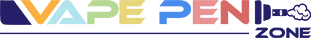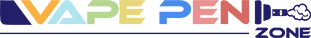Quick Guide
How to use Cookies Vape Pen? Here are 6 steps written by Vape Pen Zone Global:
- Prepare what you need.
- Unscrew the 510 cart from the battery and set the voltage.
- Retighten 510 cart and align thread.
- Press the start button five times to activate the device.
- Take a light puff on the vape.
- Charge your device regularly.
So, without further ado, let’s get started!
Introduction
Cookies Vape Pens are one of the most popular cannabis vapes on the market. They are particularly popular for calming Indica strains.
Cookies provide a portable, easy-to-use way to vape and are also very friendly for beginners.
In this article, we will take how to use the Cookies vape pen as the main content to explore the hidden charm of Cookies vape further.
What Is A Cookies Vape Pen?
Specifications
- Pen Capacity: 0.5ml
- Battery: 350mAh
- Resistance: 1.4ohms
- Rechargeable: Yes
- Thread Type: 510
- Charging Type: USB-C
The Cookies vape pen is a small vaping device that uses a pre-loaded THC cartridge. This vape pen is mainly used to inhale Delta-9 THC and other cannabinoids.
Currently, the Cookies brand offers more than 50 different THC cartridges to choose from, including CBD, cannabis, active resins and more. People often use it recreationally or as a medication.

Pros
Cons
How To Use Cookies Vape Pen Battery?

Before we use it, please ensure that all the necessary items are in place, such as a Cookies Vape Pen, 510 carts, and charger. These items will be used throughout our guide.

Unscrew the 510 cart from the battery, find a button on the bottom, and adjust the device’s temperature.
Voltage generally has low, medium and high three different settings. But most vape players will choose the medium setting because it balances out the time it takes between each drag and more.

When everything is set up correctly, you need to re-screw the 510 cart to the battery. At this time, make sure that the threads are not crossed.
Generally, Cookies vape pens work best with branded vape carts, but you can also use any 510 cartridges.
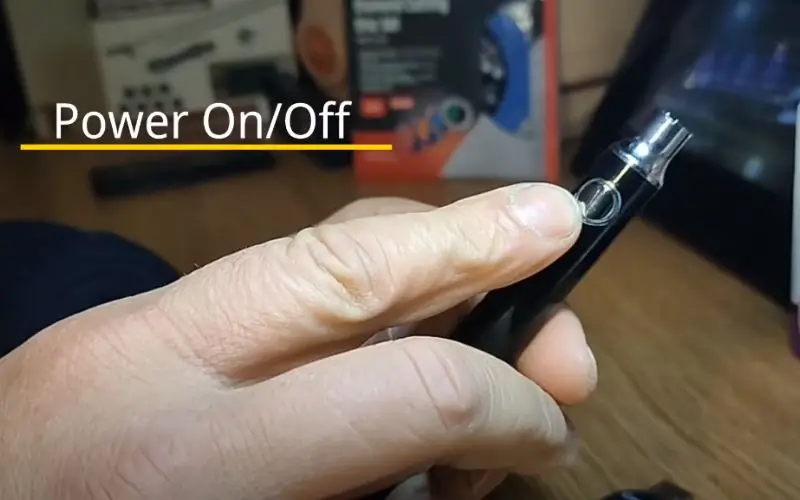
Unlike typical disposable vape, the Cookie vape pen does not activate the device by inhaling it.
Instead, there’s a push-button switch on the side of the device, and you need to quickly press the start button five times to turn the device on or off.
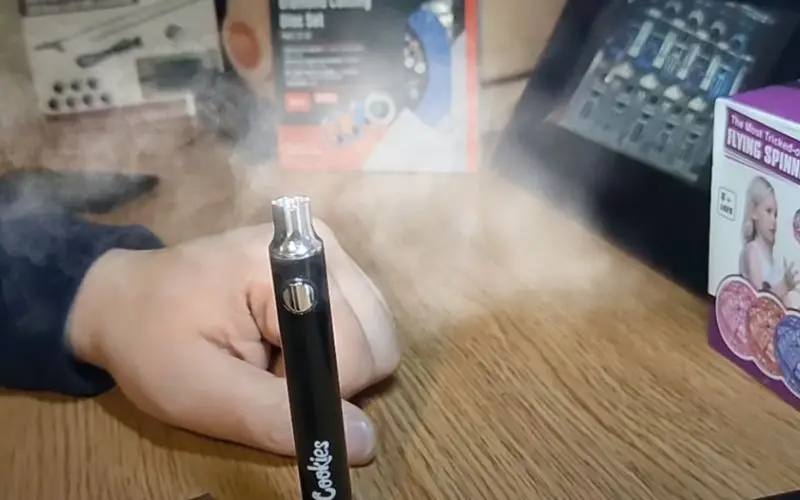
After activating the device, you gently puff the vape from the mouthpiece.
But if you vape for the first time, then you can wait 10 minutes to see if there are any adverse reactions before taking a second puff.
For novice users, vaping too much for the first time can cause lung irritation.

For a better vaping experience, charge your vape pen regularly without using it.
But before you do this, ensure the device is turned off, and then plug the vape pen into the USB port charger to charge it.
Verdict
To sum up, if you are looking for an easy-to-use vape pen, the Cookie Vape Pen is the best choice for you.
Whether a beginner or an experienced vape enthusiast, this vape pen can bring you fun.
However, cartridges under the brand Cookies are relatively expensive, and for ordinary vape users, disposable vape pens under the VapePenZone store are more cost-effective.
FAQ About How To Use Cookies Vape Pen
How does the cookie vape pen work?
Quickly press the start button 5 times to start the device, and the battery begins to power the atomizer. The e-liquid will evaporate when the atomizer is heated to a certain degree. That’s when we can inhale the vapour.
Why is my cookie vape pen not working?
There are many reasons why Cookies Vape Pens stop working. For example, the device runs out of power, the cartridge is not tightened, or the cartridge is blocked.
How do you hit cookies on a vape?
You need to press the start button five times to activate the device and gently inhale the vapour. Slowly draw the vapour into your mouth and then further into your lungs.
How do you know when vape cookies are charged?
When the indicator light flashes three times, your Cookies vape pen needs to be charged.
You need to plug your vape pen into the USB port charger to charge it.
When the light turns green, your vaping device has been fully charged.